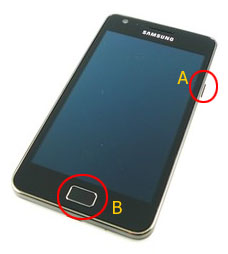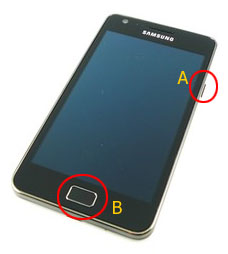You must have used “Print Screen” function in PC. You can also capture screen of Samsung Galaxy S2, go through the following steps to do so :
- Press the Power button (on/off switch) and “Home Button” simultaneously.
- While holding down buttons, you will see the screen ‘flash’ white and hear a camera ‘clicking’ sound.
- Now open the Gallery app on your phone. You will see the screenshot you just took as a thumbnail in Screen Capture folder. Tap that photo to view the screenshot.
Tested with Samsung Galaxy S2.
Use below image for Help :
A = Power button
B = Home button